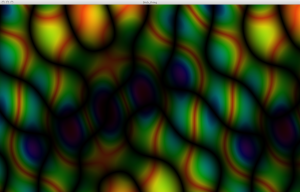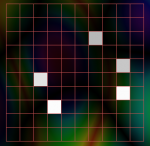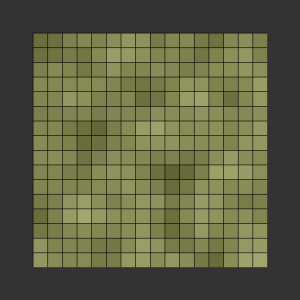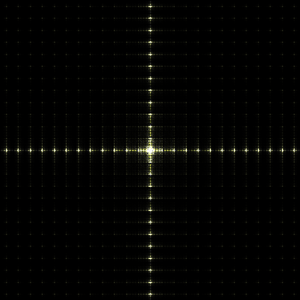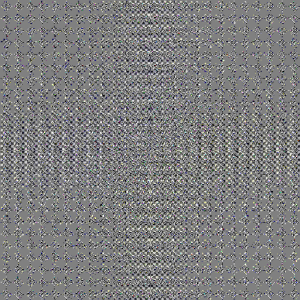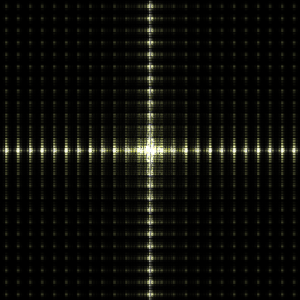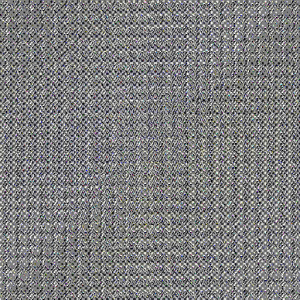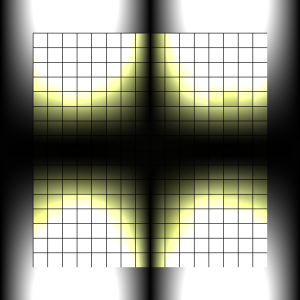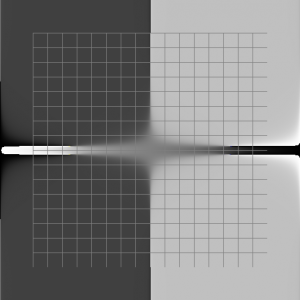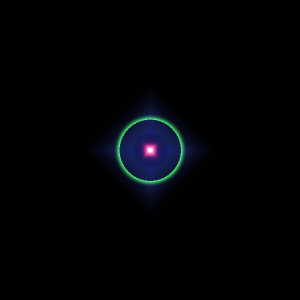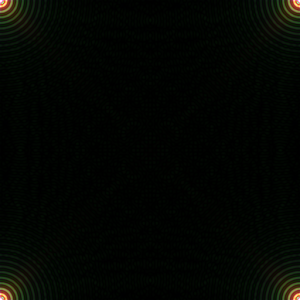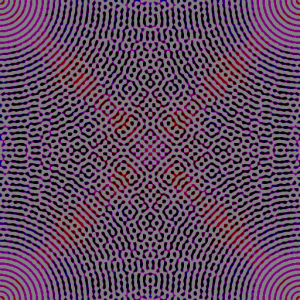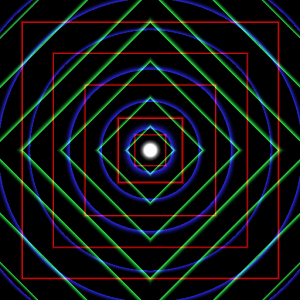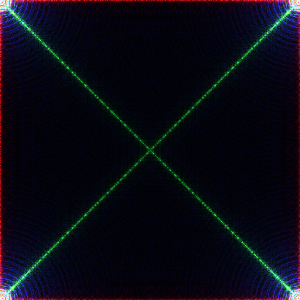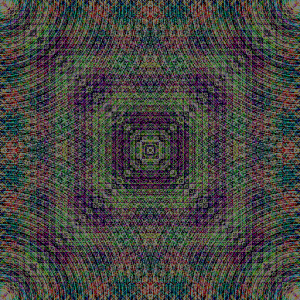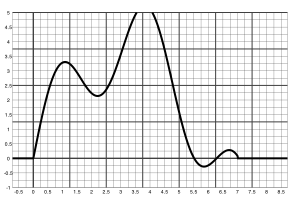Inspired by Neil Baylis‘s Blob Thing program that I talked about previously, I made some Fourier Transform art of my own.
Take a leader-bee in five-dimensional space. Give him a place to go in five-dimensional space. When he gets close to his destination, move his target spot. Have ten follower-bees try to follow him. The follower-bees can fly faster than the leader bee. They are also super eager. They always accelerate at their maximum possible acceleration.
Now, for each follower-bee, consider how far away it is along each axis from the leader-bee. Interpret those deltas as an amplitude, a horizontal frequency, a vertical frequency, a horizontal phase angle, and a vertical phase angle. Compute the inverse 2-D Fourier transform of those components from the follower-bees.
Color code the output by the height. Add in some specular highlights. Animate through time.
Fourier Swarm from Patrick Stein on Vimeo.
I have used a similar technique in the past to generate ambient music. There, I made twenty follower-bees in thirty-two dimensions and used the average distances along each axis to the leader-bee as the volume of the note (each axis had a different pitch). Here, the results are visual instead of aural. I also cannot generate them in realtime except for very tiny sizes. *shrug*
Here is the Lisp source code. It depends on Zach’s ZPNG library for output.