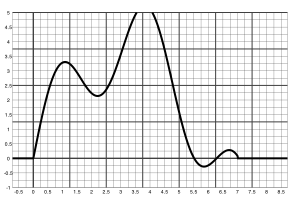 Rather than work more on my FFT Paint program yesterday, I took a break to make a simple function plotter. There are lots of useful Java applets out there that do more than what I’ve done here. And, certainly, gnuplot is much more complete and useful.
Rather than work more on my FFT Paint program yesterday, I took a break to make a simple function plotter. There are lots of useful Java applets out there that do more than what I’ve done here. And, certainly, gnuplot is much more complete and useful.
On the other hand, if you just want to quickly plot something that you can save as an image, you either have to re-learn gnuplot (every time I use it, I have to sift through the help to figure out how to set up my tics and labels and output size and output filename) or you have to do screen grabs from one of the Java applets.
With the plotter that I wrote yesterday, you click on the Snapshot
button, then right-click to save the image or copy it to your clipboard.
Enjoy.

Someone on reddit mentioned that you can plot things with Wolfram Alpha. From there, you can either copy the image file it presented to you or save a PDF version of it. There is also fooplot.com which lets you plot things and save as PNG, PDF, EPS, or SVG.
very cool & good tip, thank you very much for sharing.